
The Stream Deck is an incredible accessory for giving erstwhile amateur livestreams a more professional feel. They’re seriously awesome, which is why they make them big, small, and everything in between. So much so, in fact, that the outfit has now decided to make them for professional broadcast systems in the form of the Elgato Stream Deck Studio.
Instead of a desktop accessory like previous Stream Decks, the new device takes on a rackmount console form factor that you can integrate with existing universal studio racks alongside other professional broadcast gear. That way, it can be easily integrated into the kind of equipment already available in most broadcast studios, making installing one a pretty seamless affair.
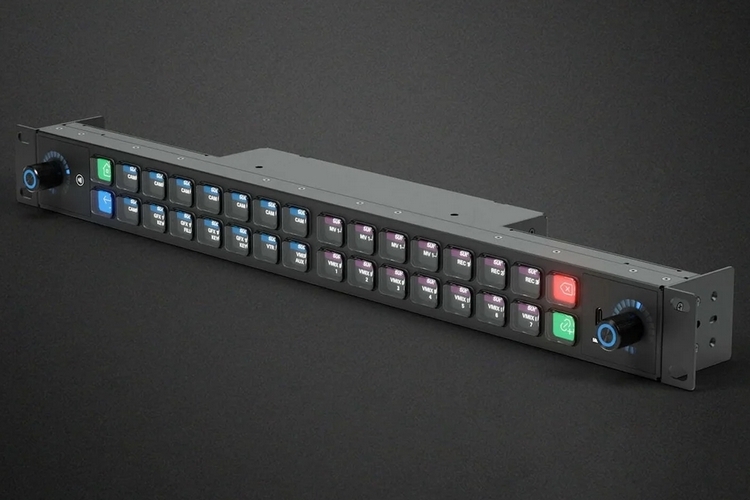
The Elgato Stream Deck Studio is a slim console consisting of 32 buttons split into two rows and a pair of dials at either end. As with other versions of the device, the buttons are fitted with individual LCDs that make it easy to change the labels on the fly. The system runs on Bitfocus’ Companion, an open-source software that brings a variety of novel features to Stream Deck devices, including a button designer, stacked actions, and delayed actions, among others, essentially allowing users to easily customize how each of the LCD buttons appear and behave on the fly.
Each of the dials get RGB LED indicators around them, making it easy to see current settings, although neither one has labels, so you’ll probably have to use the buttons to make it easy to figure out what each of the dials do. There’s a single USB-C slot on the front that you can use to connect one of the tabletop Stream Decks, in case you need more buttons than what the console already offers, with another pair in the back (one for power and another for connecting to a PC for easy device setup). Around the back, there’s also an Ethernet slot for easily integrating with IP-based system using Power over Ethernet (yep, it can get power and internet using just one cable).

The Elgato Stream Deck Studio has an IR and NFC reader that can be used to enable user authentication, allowing you to restrict access only to qualified personnel if you don’t want everyone in the room being able to interfere in the broadcast. The device is meant to install in standard 19-inch racks, by the way, with two options in mounting depth to ensure you can find the ideal fit in whatever make or model of racks you have installed.


While it’s designed to work seamlessly with the Bitfocus Companion, those who want more features can also opt for the paid Bitfocus Buttons, which brings even more professional features, albeit with a subscription required. The software, basically, adds advanced functionality to the LCD buttons, from custom graphic overlays and status-updated labels to all sorts of functions large, professional broadcasts with plenty of moving parts will require. Additionally, the Button software can be used to manage multiple Stream Deck Studio controllers, enabling them to be linked together and function like one. Any software designed to manage the device, of course, needs to be running on a connected computer.
The Elgato Stream Deck Studio is available now, priced at $899.99.