
Crafting is fun. However, it’s also a lot of work that involves plenty of cutting, engraving, and decorating of all sorts. As such, many crafting enthusiasts rely on desktop machines, such as laser engravers, Cricut cutters, and more, to help ease some of the work involved. The xTool M1 Ultra combines several of those crafting tools in one desktop device.
Billed as “the ultimate 4-in-1 craft and DIY machine,” the device can perform the functions of laser cutter, a die-cutter, a printer, and a drawing robot. That’s right, all that from a single device, allowing you to automate much of your crafting setup without cluttering your desk with multiple devices.

The xTool M1 Ultra is, admittedly, a pretty large desktop craft machine, measuring in at 24.4 x 19.6 x 7 inches (width x depth x height) and weighing over 26 pounds. Basically, it will take up a good chunk of your desk space, although it will still eat up a lot less compared to having four separate machines to perform all its different functions. It uses the same work area for all four functions, by the way, requiring you to simply swap a the corresponding head to perform whatever task you want. That means, you swap in the laser module when you want to engraving, swap in the cutting head if you want to do some die-cutting, and so on.
For laser engraving, it uses a switchable laser head up to 20W, which gives it the ability to slice through materials up to 10mm thick in a single pass, while boasting ultra-fine precision up to 0.01mm. It also supports rotary engraving, so you can use it on curved and rounded objects, making it a really versatile laser engraving tool.
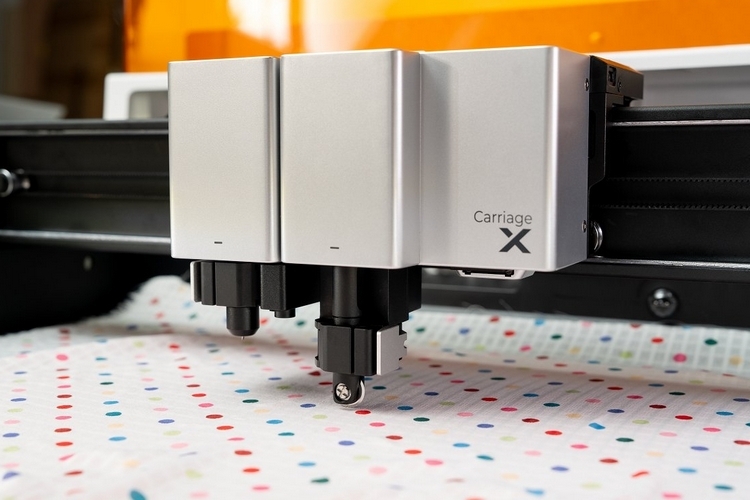
The xTool M1 Ultra comes with a fine point blade for cutting standard paper stock up to 1.5mm thick, a cutting blade for materials up to 2.5mm, an optional rotary blade for fabrics (e.g. cotton, denim, and linen), and an optional foil transfer tip for cutting foil accents and debossing. For printing, it uses an optional inkjet module that you can install on the device, allowing you to print on not just paper, but wood, clay, fabrics, and ore. For drawing, you simply use the base head already on the device, which comes with a dock where you can mount a pen, pencil, or any other writing instrument of your choice. The device, by the way, also comes with a selection of multi-colored pens.


Because all the functions use the same work area, it can simplify your workflow immensely. For instance, you can print onto a sticker material, then swap heads to cut it immediately afterwards. Similarly, you can engrave on a material, then immediately follow it up with some drawn decorations to complement it. You control everything from the included desktop software, where you can load your designs and choose which functions to perform, among various other things. It even comes with integrated generative AI for those times you need help with your designs.
As you can imagine, the xTool M1 Ultra isn’t going to be cheap. Pricing starts at $1,299.99 for the basic bundle, which doesn’t include the fancier cutting heads and the inkjet printer head, so adding those will definitely take the price up even higher.